What is Google Analytics?
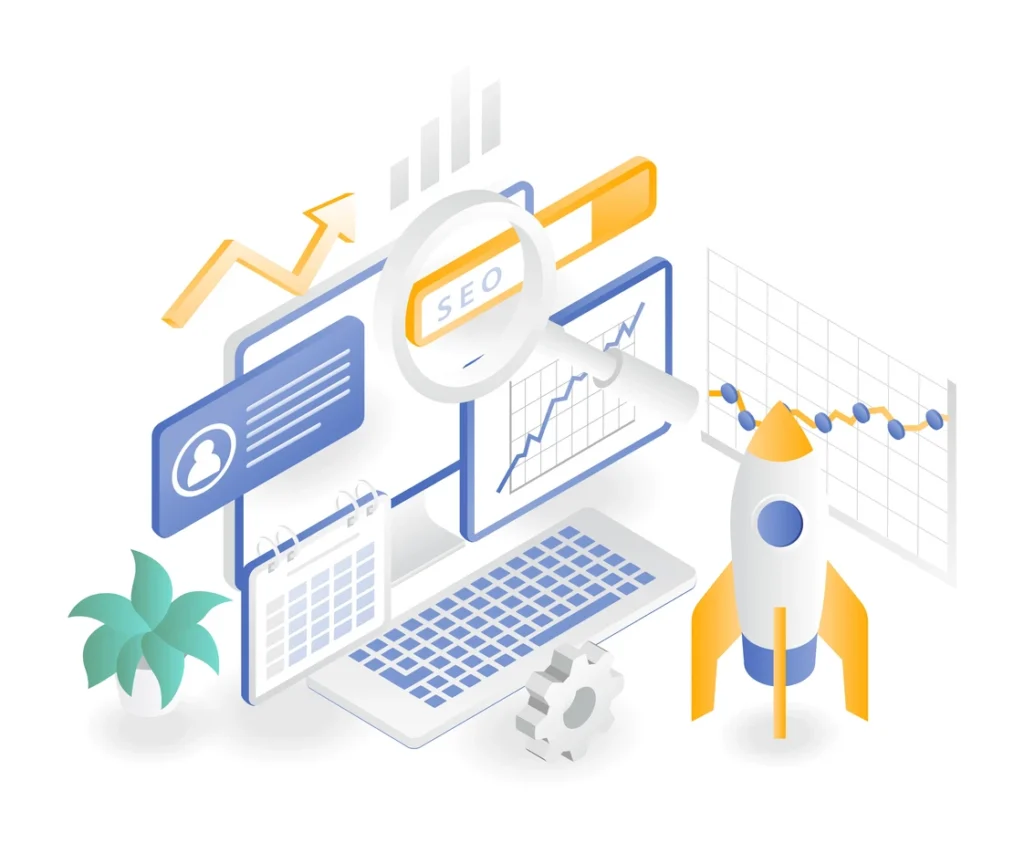
Google Analytics is a free web analytics tool that helps you track, analyze, and report your website traffic. It provides insights into your website’s visitors, including their location, behavior, and how they found your site. As a lawyer, you may be wondering how this tool can be used to benefit your practice. After all, understanding your website traffic is essential to growing your online presence and attracting new clients. If you’re a lawyer who is looking to better understand how Google Analytics works, this guide is for you.
Why Should Lawyers Use Google Analytics?
If you’re a lawyer, you may know that your website is one of your most important marketing tools. And if you want to make sure that your website is working as hard as it can for you, then you need to be using Google Analytics. Google Analytics is a free service that provides website owners with a wealth of data about their visitors. This data can be used to optimize and improve a law firm’s website, SEO strategy, marketing campaigns, and much more. Google Analytics also integrates with Google Search Console to help monitor and maintain a website’s rankings in the search results.
There are a number of reasons why law firm websites should implement Google Analytics, but here are just a few:
You Can See How Many People are Visiting Your Site and Where They’re Coming From
This data can help you to understand which marketing efforts are working and which ones aren’t.
You Can Track Which Pages on Your Site are Getting the Most Traffic
This data can help you to understand what content is most popular with your visitors and where they’re spending the most time on your site.
You Can See How Long Visitors are Staying on Your Site and What They’re Doing While They’re There
This data can help you to understand what kind of experience your visitors are having on your site. Are they finding what they’re looking for? Are they spending a lot of time on your site, or are they quickly leaving? This data can help you to improve the bounce rate and user experience on your site.
You Can Find Out Which Keywords People are Using to Find Your Site
This data can help you to understand which keywords are driving traffic to your site. You can use this data to improve your website’s search engine optimization (SEO) and make sure that your site is being found by the people who are looking for it.
You Can Track Conversion Rates and Goals
This data can help you to see how well your website is converting visitors into leads or clients. If you’re not seeing the results that you want, then you can use this data to make changes to your site. You can also use this data to track your progress over time and see how your conversion rates are improving.
Lawyers need to be constantly aware of their online presence as potential clients may look them up before even scheduling an appointment. In order to make sure that the website is working as efficiently as possible, Google Analytics should be employed. By taking advantage of all that Google Analytics has to offer, lawyers can improve their online presence and marketing efforts!
How Do I Get Started Using Google Analytics?
Creating a Google Analytics account is easy and only takes a few minutes. If you don’t already have a Google account, you’ll need to create one. If you already have a Google account, you can sign up for Analytics here by clicking the button that reads “start measuring”.
Account Setup
When you first create your Analytics account, you’ll be asked to provide some basic information about your website. You’ll need to provide your business name, business size, business industry, time zone, and how you intend to use Google Analytics.
Setting Up a Data Stream
The next step is to set up a data stream. A data stream is the connection between your website and Analytics that allows Analytics to collect data from your site. To set up a data stream, you’ll need to provide some basic information, including the URL of your website and what type of data you want to collect.
Install Global Site Tag
The final step is to install the global site tag on your website. The global site tag is a snippet of code that you’ll need to add to the header of your website. This code allows Analytics to collect data from your site and send it to your account.
If you’re not comfortable adding code to your website, don’t worry! There are a number of plugins such as MonsterInsights that can help you to install the global site tag on your site.
Once you’ve added the global site tag to your website, you’re ready to start collecting data! Google Analytics will start collecting data about your visitors as soon as they land on your site.
Accounts, Properties, & Views
Now that you’ve set up your account, it’s time to start understanding how Analytics works. Google Analytics is made up of three different components: accounts, properties, and views.
What is an Account?
An account is a top-level container in Analytics. An account can contain one or more properties, and each property can contain one or more views.
Examples of accounts include:
A Google Analytics account for a single website.
A Google Analytics account for a mobile app.
A Google Analytics account for multiple websites.
What is a Property?
A property is a website, app, or device that you’re tracking with Google Analytics. A property can have multiple views associated with it.
Examples of properties include:
A website.
A mobile app.
What is a View?
A view is a collection of data from your property. You can create multiple views for each of your properties, and each view will contain different data sets.
Examples of views include:
A view that contains all of the data from your website.
A view that contains data from only a specific section of your website.
How to Access Data in Google Analytics

Now that you’ve set up your Analytics account, installed the global site tag on your website, and have a basic understanding of accounts, properties, and views, it’s time to start looking at your data!
To access your data, log in to your Google Analytics dashboard and click on “All Accounts” in the left-hand sidebar. Then, select the account that you want to view.
Once you’re in your account, you’ll see an overview of your website’s traffic. You can use the menu in the left-hand sidebar to navigate to different reports.
Audience Reports
The Audience reports give you information about the people who are visiting your site. You can use these reports to find out things like where your visitors are located, how they found your site, and what type of device they’re using. This data can help you to understand who your visitors are and how they’re interacting with your site.
Acquisition Reports
The Acquisition reports show you where your visitors are coming from. You can use these reports to see which of your marketing efforts are driving traffic to your site. This data can help you to understand what’s working and what’s not so that you can adjust your marketing strategy accordingly.
Behavior Reports
The Behavior reports show you how visitors are interacting with your site. You can use these reports to see things like what pages people are visiting, how long they’re staying on each page, and what kind of interactions they’re having with your site. This data can help you to understand what people are interested in and how well they’re able to navigate your site.
Conversion Reports
The Conversion reports show you how well your website is doing at converting visitors into customers or leads. You can use these reports to see things like how many people are filling out your contact form, calling your office, or scheduling a consultation. This data can help you to understand what’s working and what’s not so that you can adjust your website accordingly.
You can use any of these reports to improve your website and make sure that it’s working as efficiently as possible.
Top Website Analytics Every Law Firm Should Track

There are a lot of website analytics out there, but which ones should law firms be tracking? Here are the top website analytics that every law firm should keep an eye on:
Conversions
This is the most important metric for law firms, as it measures how many visitors take the desired action on your site. If you’re not seeing many conversions, it’s a sign that you need to make changes to your website.
Source of Traffic
This tells you where your website traffic is coming from. It’s important to track this so you can see which marketing efforts are driving the most traffic to your site such as Google Ads or organic search traffic.
New Visitors
The number of first-time visitors to your site. This is a good indicator of how well you’re marketing your website and bringing in new leads.
Time Spent on Website
This tells you how long visitors stay on your site before leaving. The longer they stay, the more engaged they are with your website content. If people are only spending a few seconds on your site, it’s a sign that they’re not finding what they’re looking for.
Keywords
This shows you which keywords people are using to find your website. By understanding which search queries are bringing people to your site, you can adjust your marketing strategy to target those keywords.
Bounce Rate
The percentage of visitors who leave your law firm’s website after viewing only one page. A high bounce rate can indicate that your website is not relevant to what users are looking for, or that it’s not user-friendly.
By tracking these website analytics, you can get a better understanding of how people are interacting with your site. By making changes based on this data, you can improve your online presence and attract more clients.
Are You Ready to Take Your Law Firm to the Next Level?
If you’re not already using Google Analytics, now is the time to start! Setting up an account is easy and only takes a few minutes. Once you’re up and running, you’ll be able to start tracking your law firm’s progress and making data-driven decisions to improve your business.
If you need help improving your law firm’s online presence, contact us today! We are experts in digital marketing for law firms and can help you create a custom plan to reach your goals.
